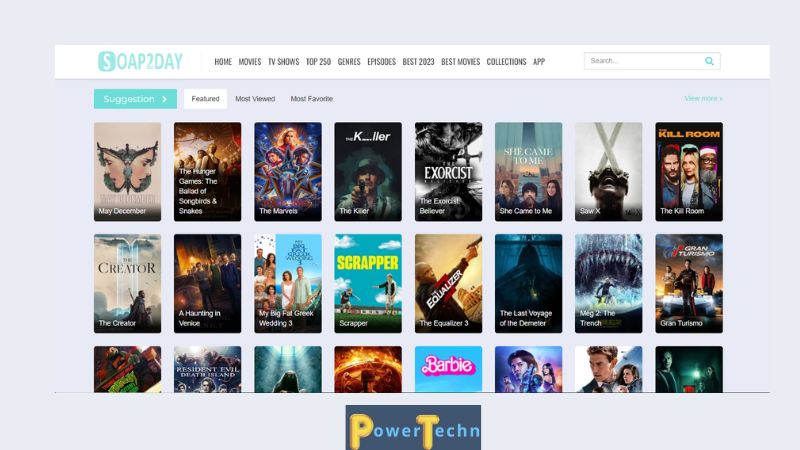Tips for Overcoming Css animation Pain Point

Welcome to the world of CSS animation! If you’re looking to add some life and personality to your website, then you’ve come to the right place. CSS animation is a powerful tool that allows you to create dynamic and engaging visual effects that can captivate your audience and enhance their user experience. Whether you’re a seasoned web developer or just starting, this article will provide you with a comprehensive guide to CSS animation, from the basics of keyframes and animation properties to more advanced techniques for creating stunning animations. So buckle up and get ready to bring your website to life with CSS animation!
Introduction to CSS Animation
Have you ever visited a website and been mesmerized by the animations on the page? Maybe you watched as an image slowly faded in or out, or perhaps you saw a text that appeared to be floating across the screen. These effects are all made possible through CSS animation.
CSS animation is a powerful tool that allows web developers to create dynamic and engaging websites. With CSS animation, elements on a webpage can move, change shape, and even disappear or reappear altogether. It’s a great way to add visual interest to your site and keep your visitors engaged.
In this article, we’ll take a closer look at CSS animation and explore some of its key features. We’ll cover everything from keyframes and animation properties to advanced techniques for creating complex animations. So whether you’re new to web development or just looking to expand your skills, read on to learn more about this exciting technology!
Keyframes and Animation
When it comes to CSS animation, keyframes are an essential part of the process. Keyframes allow you to define specific points in an animation where a change occurs. For example, if you want an element to move from one side of the screen to the other, you would use keyframes to define the starting and ending positions of the element.
To create keyframes, you use the @keyframes rule in your CSS code. Within this rule, you can specify different properties for each keyframe. For example, if you want an element to change color halfway through an animation, you would define a keyframe at 50% and set the color property accordingly.
Once you have defined your keyframes, you can apply them to elements using the animation property. This property allows you to specify which keyframes to use, as well as additional settings such as duration and timing functions.
Overall, understanding how to use keyframes is crucial for creating complex and engaging CSS animations. By defining specific points in your animation with keyframes, you can create dynamic effects that capture your audience’s attention and bring your website or application to life.
Animation Properties
When it comes to CSS animation, there are a variety of properties that can be used to create engaging and dynamic effects. These properties allow for precise control over the timing, duration, and style of animations.
One of the most commonly used animation properties is “animation duration”, which sets the length of time an animation takes to complete. This can be set in seconds or milliseconds, depending on the desired effect. Another important property is the “animation timing function”, which determines how an animation progresses over time. This can be set to values such as “ease-in-out” for a smooth start and finish, or “linear” for a consistent speed throughout.
Other useful animation properties include “animation-delay”, which adds a pause before an animation begins, and “animation-iteration-count”, which sets how many times an animation should repeat. By combining these properties with keyframes and other techniques, it’s possible to create complex and visually stunning animations that enhance the user experience on websites and apps.
Transitioning Between Animations
When it comes to CSS animation, transitioning between animations is an important aspect to consider. Transitions allow for a smooth and seamless change from one animation to another, creating a more polished and professional look for your website or application.
One way to transition between animations is by using the transition property in CSS. This property allows you to specify which properties should be animated and how long the transition should take. For example, if you have an element that changes color on hover, you can use the transition property to make the color change smoothly over a specified duration.
Another technique for transitioning between animations is by using keyframes. By defining keyframes at specific points in an animation, you can create a smoother transition between two different animations. For example, if you have an element that moves across the screen and then rotates, you can define keyframes at the point where the movement stops and the rotation begins to create a seamless transition.
Overall, transitioning between animations is a crucial part of creating effective CSS animations. By utilizing techniques such as transitions and keyframes, you can create dynamic and engaging animations that enhance the user experience on your website or application.
Advanced Animation Techniques
When it comes to advanced CSS animation techniques, the possibilities are endless. One technique that has gained popularity in recent years is using SVGs (scalable vector graphics) in animations. By animating different parts of an SVG, you can create complex and visually stunning effects that would be difficult to achieve with traditional HTML elements.
Another advanced technique is using 3D transforms to create animations that appear to have depth and perspective. This can be particularly effective for creating interactive experiences or showcasing products in e-commerce sites. Additionally, combining CSS animations with JavaScript can open up even more possibilities for creating dynamic and engaging user interfaces.
While these techniques may require a bit more technical knowledge and experimentation, they can result in truly unique and memorable animations that set your website apart from the rest. Don’t be afraid to push the boundaries and try something new – the world of CSS animation is constantly evolving, and there’s always room for innovation.
Conclusion
In conclusion, CSS animation is a powerful tool for creating engaging and dynamic web content. By understanding the basics of keyframes and animation properties, designers can create simple yet effective animations that enhance user experience. Transitioning between animations can add an extra layer of polish to your designs, while advanced techniques such as using JavaScript libraries or combining multiple animations can take your work to the next level. With CSS animation, the possibilities are endless. So go forth and experiment with this exciting technology – who knows what kind of amazing creations you’ll come up with!