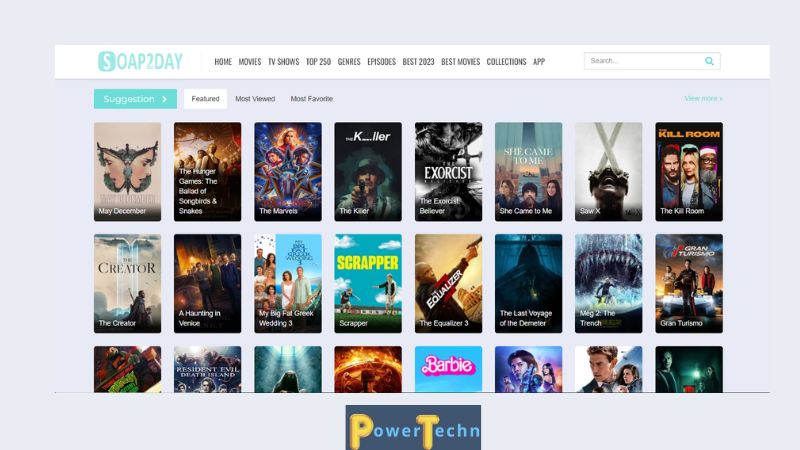Gshade vs Reshade Sims 4
The Sims 4, a popular life simulation game, has captivated players with its creative gameplay and vibrant virtual world. While the game itself provides a visually appealing experience, some players seek to elevate their graphics even further through third-party tools like GShade and Reshade. These graphical enhancements offer a variety of features, allowing players to customize their in-game visuals to suit their preferences. In this article, we’ll delve into the comparison between GShade and Reshade in the context of The Sims 4.
Understanding GShade and Reshade:
Before we explore the nuances of GShade and Reshade, let’s grasp the basics of what these tools are and how they function.
GShade:
GShade is a graphics enhancement tool designed to work with various games, including The Sims 4. Developed by a dedicated community, GShade introduces post-processing effects that significantly enhance the game’s visuals. It features a user-friendly interface, making it accessible for both novice and experienced players.
GShade provides a plethora of customizable filters and shaders, allowing players to fine-tune aspects such as brightness, contrast, and color saturation. Additionally, it supports advanced effects like depth of field, ambient occlusion, and bloom, contributing to a more immersive gaming experience.
Reshade:
Reshade is another popular post-processing tool that can be applied to The Sims 4. Like GShade, Reshade enables players to inject a variety of graphical enhancements into the game. It operates by overlaying additional shaders on the existing graphics, allowing for real-time adjustments.
Reshade is known for its extensive library of shaders and filters. Users can experiment with various effects, including sharpening, anti-aliasing, and color correction. It provides a high level of customization, empowering players to create a visual style that aligns with their preferences.
Comparative Analysis:
Now that we have an understanding of both GShade and Reshade, let’s delve into a comparative analysis, examining key factors that may influence your choice when enhancing The Sims 4 graphics.
1. Ease of Installation:
When it comes to ease of installation, both GShade and Reshade offer straightforward processes. However, GShade has gained a reputation for its user-friendly setup, with a streamlined installation process that requires minimal technical knowledge. Reshade, while still accessible, might be perceived as slightly more complex due to its extensive customization options.
2. Customization Options:
Both GShade and Reshade provide a wealth of customization options, but the extent of these options can be overwhelming for some users. GShade’s interface is often considered more intuitive, making it easier for players to navigate and experiment with different settings. On the other hand, Reshade’s extensive library of shaders offers unparalleled customization, making it a preferred choice for users seeking more intricate adjustments.
3. Performance Impact:
One crucial aspect for many players is the impact on performance. Both GShade and Reshade strive to minimize performance degradation, but individual experiences may vary. GShade is praised for its optimized performance and minimal impact on frame rates, making it a suitable choice for players with lower-end hardware. Reshade, with its vast array of shaders, may have a slightly higher performance impact, especially when using resource-intensive effects.
4. Community Support:
The strength of the community can significantly impact the longevity and support for these tools. Both GShade and Reshade boast active communities, with users sharing presets, troubleshooting tips, and updates. GShade, being more game-agnostic, has a broader user base, while Reshade’s community often includes dedicated enthusiasts who appreciate its extensive customization capabilities.
5. Compatibility:
As The Sims 4 receives updates and patches, compatibility becomes a crucial factor. GShade and Reshade developers actively work to ensure compatibility with the latest game versions. However, GShade’s compatibility updates may be more prompt, given its popularity and broader usage across various games.
Conclusion:
In the realm of graphics enhancement for The Sims 4, both GShade and Reshade offer compelling features that can elevate your gaming experience. The choice between the two ultimately depends on your preferences and technical comfort level.
If you prefer a user-friendly interface and optimized performance with a straightforward setup, GShade may be the ideal choice. On the other hand, if you crave extensive customization options and are willing to invest time in exploring a vast library of shaders, Reshade could be the tool that aligns with your creative vision.
Ultimately, whether you choose GShade or Reshade, the goal is to enhance your Sims 4 graphics and immerse yourself further into the captivating virtual world where creativity knows no bounds.